Google Shopping Optimization: The Ultimate Guide to Google Shopping in 2022
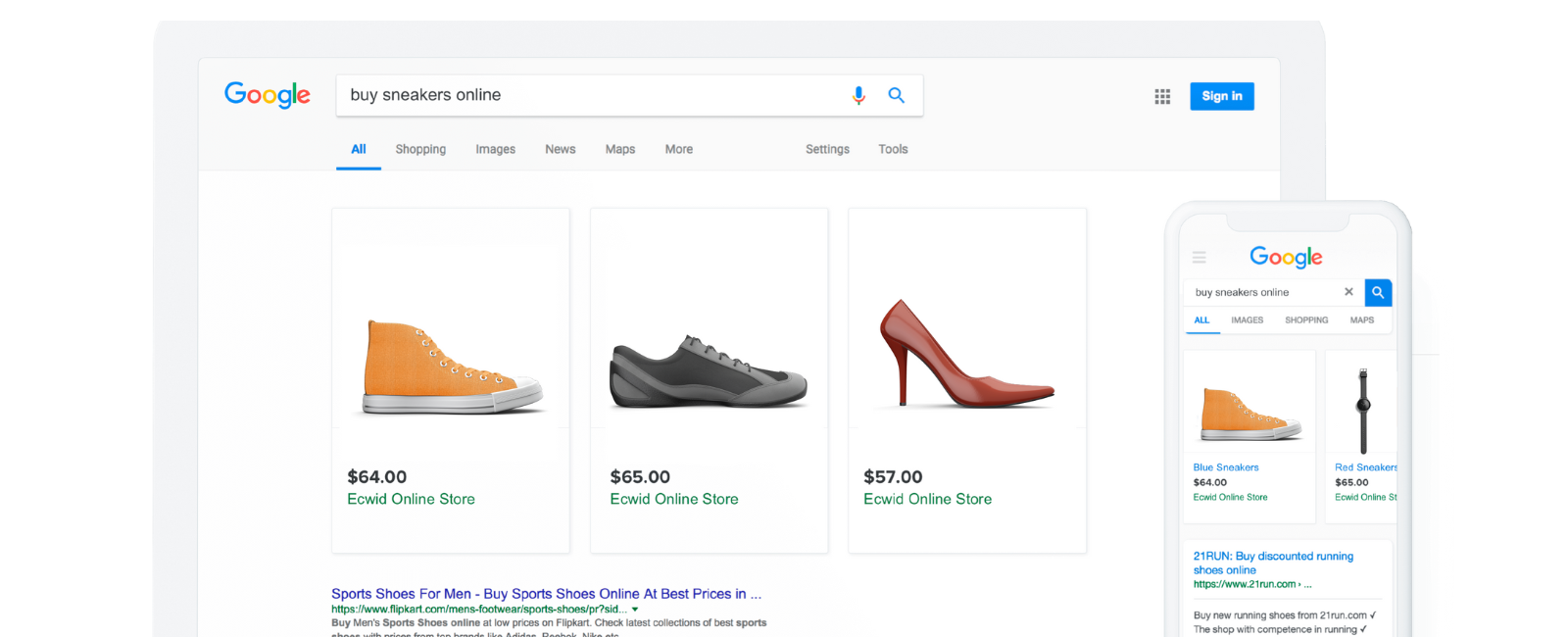
The 2022 Ultimate Guide to Google Shopping
In this article, we’ll provide an overview of Google Shopping, how to use it, and our top tips for Google Shopping optimization in 2022.
What is Google Shopping?
This information, as well as other metrics, enables Google to display your ads at the right moment to entice the right shoppers.
The result is increased sales conversions for your ecommerce store. Hence, the reason that there’s so much buzz around Google Shopping.
Where can you find Google Shopping?
If you click the Shopping tab under the search bar, then you’ll see Google Shopping’s home screen. Here, Google will display thousands of products that match your search. The more specific your keywords, the more helpful your search results will be.
How to Use Google Shopping
But getting set up isn’t always a walk in the park.
That’s why many retailers outsource this process to a third-party company like Kliken.
Kliken will handle all of the Google Shopping onboarding steps for you and ensure that your store gets approved. It saves you time and money by streamlining everything and removing all the headaches.
But in case you’re curious, here’s how to get started on Google Shopping:
Sign up for a Google Merchant Center account: Your Google Merchant Center account is basically the headquarters of your Google Shopping experience. It’s from here that you can navigate to view all of your product listings and other information.Upload product data feeds: This is where things can get tricky. Google Shopping requires you to submit detailed product data sheets on each of the products you plan to advertise. The system can be finicky and will often reject users who don’t fill these out perfectly. This is one of the ways in which a third-party, like Kliken, can simplify the process for you.Choose high-quality images of your products: This is super important for Google Shopping optimization, as your success on this platform is visually-driven. Link Google Ads: This step comes after your product feeds have been approved. Linking Google Ads to Google Shopping is an important step before you can launch Shopping campaigns.Start initiating Google Shopping campaigns: Customize your campaigns and start advertising your products with Google Shopping. More info on this in the next sections.
Google Shopping Campaigns
In your Google Merchant account, you can create a Shopping campaign. This will prompt Google to ask you a few questions about your campaign. Notably, your daily budget, the name of your campaign, and the country in which you’re selling.
Once you’ve answered these questions, simply “Create” your campaign. This will notify Google to start displaying your products.
One of the neat things about standard Google Shopping campaigns is that you, the retailer, stay in control of every aspect of the campaign. You establish all of the parameters and monitor it while it’s active. This is not the case, however, with the next type of campaign we’ll review: Google Smart Shopping campaigns.
Google Smart Shopping Campaigns
reviewed in the prior section, and Smart Shopping campaigns.
Smart Shopping campaigns are ideal for Google Shopping optimization. The main
reason for this is that, with Smart Shopping campaigns, you hand over control of your advertising spend to Google’s AI. And while this may sound frightening for retailers who like to keep a tight grip on their marketing budget, Smart Shopping campaigns have been proven to optimize return time and time again.
Not sure if they’re right for you? Kliken writes about Smart Shopping campaigns in detail in the article linked here.
Michael Arnold
Michael is a freelancer from New York City. When he isn’t writing about how Kliken unleashes the marketing, you can find him reading, writing for pleasure, or traveling the globe.
Unleash the Marketing with Kliken!
We’ll do so by getting your products in front of the right shoppers with our simple Google Shopping & Ads integration platform.
With Kliken, marketing your brand has never been easier. Because we do all the heavy lifting for you. That way you can focus on running your business.
Learn more about how customers use Kliken to grow their businesses online here.
